As we continue to embrace the digital age, we encounter countless innovative solutions that improve our daily lives, making mundane tasks more efficient, or even automating them entirely. One such innovative solution is the ‘bot’, a broad term that has various definitions depending on the context in which it is used. In its essence, a bot – a truncation of the word ‘robot’ – is an automated software designed to execute certain tasks. These tasks could be as simple as responding to a user command or as complex as carrying out a sequence of operations based on specific algorithms. In this guide, we will focus on bots designed to interact with humans and automate tasks in digital environments, often referred to as ‘chatbots’ or ‘digital assistants’.
Python, a highly favored programming language due to its readability and efficiency, is an excellent tool for creating these bots. It offers simplicity and a robust set of libraries that make bot development more accessible, even for beginners in programming. With Python, developers can create bots for various applications, from simple command-line bots to complex machine learning-powered chatbots for customer service.
Fundamentals of Bots
Before we dive into the technicalities of creating a bot using Python, it’s crucial to understand the fundamental concept of what a bot is, how it operates, and its various types. This knowledge forms the groundwork for our journey into bot creation and will equip you with a holistic view of bot technology.
In the realm of digital platforms, bots take on the form and function of chatbots, digital assistants, or even crawlers that navigate the web. Bots have a wide array of applications, ranging from customer support and entertainment to data analysis and system automation. As technology advances, bots are increasingly employing sophisticated AI algorithms, making them more interactive, intelligent, and efficient.
Types of Bots
Bots come in various forms and functionalities. Understanding these different types will help you determine the right kind of bot for your specific use case. Here are some of the most common types of bots:
Chatbots: These bots interact with users through a conversational interface. They can be as simple as command-based bots that respond to specific inputs or as advanced as AI-powered bots that use Natural Language Processing to comprehend and converse in natural human languages.
Web Crawlers: Also known as spiders, these bots systematically browse the internet to index web pages, gather information, or check for updates. Search engines like Google rely on these bots to collect data from the web.
Social Bots: These bots operate on social media platforms, carrying out tasks such as posting content, liking posts, following accounts, or even engaging with users.
Trading Bots: In the world of finance, for example, these bots conduct trades, make decisions based on market trends, and even offer advice to investors. They can operate 24/7, making them extremely efficient.
Bot Architecture and Workflow
At its core, a bot operates by receiving input, processing it based on pre-defined rules or learned patterns, and then producing an output. This workflow process can be broken down into the following steps:
Receiving Input: This is the initial data or command the bot receives from the user. It could be a text message, a link, a voice command, or any other text data or other form of data.
Processing Input: The bot processes the input using its internal logic. This could be a simple rule-based system or a complex machine-learning model.
Producing Output: After processing the input, the bot generates an output or response. This could be a message to the user or account, an action performed on a system, or data sent to another application.
Learning from Interaction: Advanced bots can learn from their interactions, using this knowledge to improve future automated responses. This is typically achieved through machine learning and AI.
Why Bots Matter
Bots offer several advantages that make them essential in our digital world. They can handle repetitive tasks efficiently, operate around the clock, and interact with multiple users simultaneously. Moreover, AI-powered bots can deliver personalized experiences, make data-driven decisions, and learn from their interactions, improving over time.
From handling customer queries to automating system operations, bots are transforming the way we interact with digital platforms. Whether you’re a business owner seeking to have data science enhance customer engagement, a data scientist looking to automate data collection, or a developer wanting to create interactive applications, understanding and leveraging bots can offer significant benefits.
In the following sections, we will delve into the practical aspects of creating bots using Python, starting with setting up your Python environment. As we progress, we will apply the fundamental concepts discussed in this section to build, enhance, and deploy your bot.
Setting Up Your Python Environment
Installing Python
Python is the language of choice for many developers due to its simplicity and robust library support. If Python is not already installed on your computer, here’s how you can do it:
- Visit the official Python website at www.python.org.
- Navigate to the Downloads section and download the version appropriate for your operating system (Windows, macOS, Linux).
- Run the installer and follow the instructions to complete the installation. Make sure to check the box that says “Add Python to PATH” during installation, as it makes running Python from the command line much easier.
Setting Up a Virtual Environment
A virtual environment is a standalone environment where you can install Python packages without affecting your global Python installation. It is a good practice to create a virtual environment for each project to avoid conflicts between package versions. Here’s how you can set it up:
- Open your terminal or command prompt.
- Navigate to the directory where you want to create your project.
- Create a new virtual environment using the venv module that comes with Python. For instance, if you want to create a virtual environment named ‘my_bot’, you would run: python3 -m venv my_bot
- Activate the virtual environment. The method varies based on your operating system:
- On Windows: my_bot\Scripts\activate
- On macOS/Linux: source my_bot/bin/activate
Once activated, your command line should show the name of your virtual environment, indicating that it’s active.
Installing Necessary Libraries
Python’s extensive library support is what makes it an excellent choice for bot development. Depending on the kind of bot we’re creating, different libraries will be required. However, for a basic bot, some common libraries you might need include:
- Requests: This library allows you to send HTTP requests and handle responses, which is often essential when your bot needs to interact with web services. Install it with: pip install requests
- BeautifulSoup: If your bot needs to scrape information from websites, BeautifulSoup can help parse HTML and XML documents. Install it with: pip install beautifulsoup4
- ChatterBot: This is a Python library for building conversational bots. It uses machine learning to generate responses to user input. Install it with: pip install chatterbot
- Telepot: If you’re planning to build a Telegram bot, this library provides a simple interface for the Telegram Bot API. Install it with: pip install telepot
- Tweepy: For creating Twitter bots, Tweepy gives you access to the Twitter API, allowing your bot to interact with Twitter’s services. Install it with: pip install tweepy
Remember, the specific libraries you need will depend on what you want your bot to do. Python boasts a comprehensive range of libraries, so you’ll likely find one that suits your needs.
You’ve now set up your Python environment and are ready to begin programming your bot. In the next section, we’ll discuss how to build a basic bot and slowly add more features to it.
Building Your First Bot in Python
Now that you’ve set up your Python environment and installed the necessary libraries, it’s time to start coding your bot. In this section, we’ll create a basic conversational bot using the ChatterBot library.
Creating a New Python File
Begin by creating a new Python file in your project directory. You can name this file anything you like, but for the purpose of this guide, let’s call it chatbot.py.
Importing Necessary Libraries
At the top of your chatbot.py file, you’ll want to import the ChatterBot library, which we’ll be using to create the bot:
from chatterbot import ChatBot
from chatterbot.trainers import ChatterBotCorpusTrainerDefining and Training the Bot
Next, we’ll create a new instance of a simple ChatBot. This is your actual bot, and you’ll interact with this object when you want your bot to do something. When creating the bot, you can give it a name, like so:
chatbot = ChatBot('My Bot')To make your bot able to carry on a conversation, you’ll need to train it. ChatterBot comes with a corpus of data you can use to train your bot. Add the following lines to your code:
trainer = ChatterBotCorpusTrainer(chatbot)
trainer.train("chatterbot.corpus.english")Interacting with the Bot
Now your bot is ready to chat! You can interact with it using a while loop in Python. Add the following in Python code to the end of your file:
print("Talk to the bot! Type something and press enter.")
while True:
user_input = input("> ")
response = chatbot.get_response(user_input)
print(response)If you run your Python file now (python chatbot.py in your terminal), you can start chatting with your bot.
Adding More Features
The above example is a very basic bot. However, Python and ChatterBot allow for much more complex functionality. For example, you can:
- Train your bot with custom data, allowing it to talk about specific topics.
- Use ML libraries such as Tensorflow or PyTorch to implement more advanced conversation models.
- Use additional Python libraries to integrate your bot into messaging platforms, allowing it to interact with other users, in real-time.
Remember, building a bot is an iterative process. You’ll likely start with a basic functionality and gradually add more features over time. With a solid understanding of Python and a willingness to explore its rich ecosystem of libraries, you can build a bot that is as simple or as complex as you want. The next section will discuss more advanced uses and integrations for your Python bot.
Discord bot
Before you start, ensure you have Python installed on your machine and have created a new Python environment as described in the previous section. Also, you need to have a Discord account and create a bot on the Discord Developer Portal.
Step 1: Install discord.py
Use pip to install discord.py in your Python environment:
pip install discord.py
Step 2: Create a Bot on Discord Developer Portal
- Log into the Discord Developer Portal (https://discord.com/developers/applications).
- Click on the “New Application” button, give it a name, and click “Create”.
- Navigate to the “Bot” section on the left-hand side panel and click “Add Bot”. You will see a message asking for confirmation, click “Yes, do it!”.
Step 3: Get the Bot Token
In the “Bot” section of your application, you should see a token. This token is like a password for your bot to log in. Make sure to keep it secret. Copy the token, you’ll need it for your Python script.
Step 4: Invite the Bot to Your Server
You’ll see an “OAuth2” URL generator in the section above “Bot”. In “Scopes”, check the permissions your bot needs (for a simple chat bot, “Send Messages” and “Read Message History” are enough). A URL will be generated at the bottom of the page. Open this URL in your web browser and invite the bot to your server.
Step 5: Write the Bot Code
Now, it’s time to write the Python script for your bot.
import discord
class MyClient(discord.Client):
async def on_ready(self):
print('Logged in as', self.user)
async def on_message(self, message):
# don't respond to ourselves
if message.author == self.user:
return
if message.content == 'ping':
await message.channel.send('pong')
client = MyClient()
client.run('your token here') # replace 'your token here' with your bot's tokenThis bot responds to any message that says “ping” with a new message, that says “pong”.
Step 6: Run the Bot
Save your Python script and run it. Your bot should now be online on your server and respond when you type “ping” in a text channel.
Please remember to handle your bot token carefully as it provides access to your bot, and always ensure your bot complies with Discord’s Terms of Service and Bot Policy.
Practical Applications of Bots
Bots are not just limited to executing commands on a computer, they are capable of much more. There are countless practical applications of bots, particularly in the age of digital transformation where they are playing an increasingly significant role. In this section, we will discuss some of the key areas where you can utilize bots for productivity, efficiency, and innovation.
Customer Service
One of the most common uses for bots is in customer service. Bots can be designed to answer frequently asked questions, assist in booking appointments, or guide customers through a website. This allows companies to offer 24/7 customer service without employing an around-the-clock human team. Companies like Amazon and Zappos use customer service bots to improve efficiency and customer satisfaction.
E-Commerce
In e-commerce, bots can be used to recommend products based on a customer’s browsing history or responses to questions. They can also be used to streamline the purchasing process, helping customers find what they need more quickly and easily.
Social Media Management
Bots can also be used to manage social media accounts, automating posts and responses. They can monitor customer comments and reviews, and alert human staff when a situation requires their attention. They can also gather data on customer engagement and interaction, providing valuable insights for businesses.
Data Collection and Analysis
Bots are excellent tools for data collection and analysis. They can scrape websites to gather information, conduct surveys, or collect user data for analysis. For example, bots can be used to monitor social media trends, gather market research, or track user behavior on a website.
Education and Training
In education, bots can be used as personal tutors, offering personalized lessons and feedback. They can provide interactive learning experiences, support diverse learning styles, and make education more accessible.
Healthcare
Bots are also becoming increasingly important in healthcare. They can be used for scheduling appointments, sending reminders, providing health information, and even supporting mental health through interactive therapy sessions.
Personal Assistants
From scheduling meetings and setting reminders to controlling smart home devices, bots are used as personal assistants in various ways. Apple’s Siri, Amazon’s Alexa, and Google Assistant are well-known examples of this.
Gaming
In the gaming world, bots can be used to test games, train players, and even act as opponents or allies in gameplay. They can provide a dynamic and challenging environment for players.
Programming and Development
Bots can assist with programming and development tasks, like automated testing, bug tracking, deploying code, or even writing code.
Remember, these are just a few examples of what bots can do. With the power of Python and the right libraries, the possibilities are virtually endless. In the next section, we’ll discuss how to deploy and integrate your Python bot.
Conclusion
The journey doesn’t end here; it’s a continuous process of learning and refining your skills. As technology continues to evolve, bots will play an increasingly significant role. Armed with your new knowledge, you’re well prepared to contribute to this innovative sphere. Keep building, experimenting, and enhancing your bot projects, and enjoy the journey through the fascinating world of Python bots.











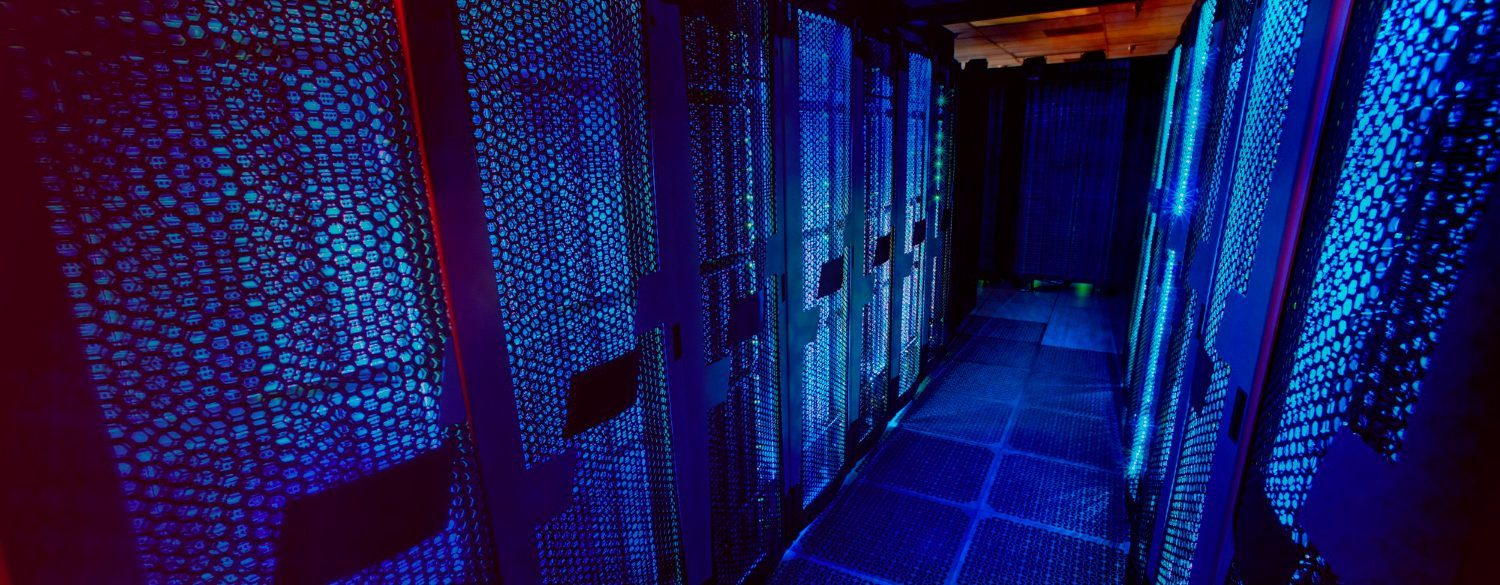


 +1 (888)
413 3806
+1 (888)
413 3806