WebSockets have become a pivotal technology in enabling real-time communication for Android apps, offering a dynamic way to send and receive messages instantaneously. This technology facilitates a persistent connection between the client (Android app) and the server, bypassing the traditional HTTP request-response model to allow continuous data flow through a single TCP connection. The WebSocket protocol shines in scenarios where low latency and real-time updates are crucial, such as in chat applications, live event broadcasting, and collaborative tools within Android applications.
Understanding WebSockets
WebSockets are a cornerstone in the evolution of web communication, enabling real-time data exchange between a client (like an Android app) and a server with significantly less overhead compared to traditional methods. This protocol establishes a persistent, two-way connection that allows for continuous and instant data flow in both directions, eliminating the latency and resource consumption associated with the HTTP request-response cycle.
Key Features of WebSockets:
- Persistent Connection: Unlike HTTP, a WebSocket connection stays open, facilitating real-time interaction without the need for repeatedly establishing connections.
- Reduced Latency: WebSockets minimize delays in data transmission, providing a seamless experience for time-sensitive applications.
- Efficient Resource Usage: With a single connection, WebSockets use fewer server resources, enhancing overall performance.
WebSockets vs. Other Protocols:
While WebSockets are ideal for a wide range of real-time applications due to their full-duplex communication capability, other protocols like MQTT and SSE cater to specific scenarios. MQTT is optimized for low-bandwidth, high-latency environments typical in IoT applications, whereas SSE supports unidirectional server-to-client communication, useful for applications where updates come solely from the server.
Key Components of WebSocket Technology in Android
Establishing a WebSocket Connection
Creating a new WebSocket connection in an Android app involves initializing a WebSocket client that communicates with a WebSocket server. This connection is made through the override fun onOpen event, marking the start of bidirectional communication. Android developers can use various WebSocket libraries to simplify this process, ensuring a stable connection is maintained even in the face of intermittent network issues.
Managing Messages and Events
Once a connection is established, Android apps can send messages using the webSocket.send(“Your string message”) method and receive messages through the override fun onMessage event. This event-driven model ensures that incoming messages are handled efficiently, enabling Android apps to process and display data in real-time. Furthermore, the override fun onClose event helps manage disconnections gracefully, ensuring the app remains responsive to connection events and changes.
Advantages of Using WebSockets in Android Apps
WebSocket connections offer full-duplex communication channels, allowing Android apps to maintain an open connection with the server for sending and receiving messages without additional overhead. This results in reduced latency, lower bandwidth consumption, and a more interactive user experience. Additionally, WebSocket communication supports various data formats, including text and binary, making it a versatile choice for a wide range of Android applications.
Authentication and Security
Security is paramount in WebSocket communication. Implementing authentication mechanisms, such as API keys and SSL/TLS encryption, ensures that data transmitted over WebSocket connections is protected. Android developers must prioritize securing the WebSocket connection to safeguard sensitive information and maintain user trust.
Real-Time Data Exchange and Interactive Features
The use of WebSockets in Android apps enables features that require real-time data exchange, from push notifications that alert users to new content to chat applications that facilitate instant messaging among users. This real-time capability enhances the functionality of Android apps, making them more engaging and dynamic.
Practical Implementation in Android
To integrate WebSocket communication into an Android app, developers need to consider factors like message handling on the main thread, managing connection events, and efficiently sending and receiving messages. Practical code snippets and detailed instructions can guide the implementation process, ensuring developers can leverage WebSockets to enhance their Android applications.
Setting Up WebSocket in Android
Integrating WebSocket support into an Android application can dramatically enhance its real-time communication capabilities. This step-by-step guide will walk you through adding WebSocket support, focusing on using the popular OkHttp library for WebSocket communication. We’ll cover setting up dependencies, creating a WebSocket client instance, establishing a connection to a WebSocket server, and share code snippets along with best practices.
1. Setting Up Dependencies
To begin, you’ll need to add the OkHttp library to your Android project, as it includes support for WebSocket alongside its core functionalities. Open your app’s build.gradle file and add the following dependency:
dependencies { implementation 'com.squareup.okhttp3:okhttp:4.9.0' // Check for the latest version on the official OkHttp GitHub page}Ensure you synchronize your project after adding this line to download the necessary libraries.
2. Creating a WebSocket Client Instance
With OkHttp added to your project, you can now create a WebSocket client instance. This involves constructing a request object with the URL of your WebSocket server. Here’s how you can do it:
val client = OkHttpClient()val request = Request.Builder().url("ws://yourwebsocketserver.com").build()val webSocketListener = object : WebSocketListener() { override fun onOpen(webSocket: WebSocket, response: Response) { super.onOpen(webSocket, response) // Connection opened... } // Implement other necessary callback methods here...}val webSocket = client.newWebSocket(request, webSocketListener)3. Establishing a Connection to a WebSocket Server
The newWebSocket method automatically attempts to connect to the server using the provided URL. The WebSocketListener you’ve implemented will receive callbacks such as onOpen, onMessage, onClosing, and onClosed which you can override to handle different WebSocket events.
For example, to send a message to the server once the connection is open:
override fun onOpen(webSocket: WebSocket, response: Response) { webSocket.send("Hello, Server!")}And to handle incoming messages:
override fun onMessage(webSocket: WebSocket, text: String) { // Process received message...}Best Practices
Thread Management: Ensure that any UI updates based on WebSocket events are run on the main thread using runOnUiThread or similar mechanisms, as WebSocket callbacks happen on a background thread.
Connection Resilience: Implement logic to attempt reconnections in case of unintentional disconnections. Exponential backoff strategies can be useful here to avoid flooding the server with reconnection attempts.
Secure Communication: Use wss:// (WebSocket Secure) in your server URL to encrypt communication between the client and server, protecting sensitive data from interception.
Real-World Use Cases of WebSocket Communication in Android Apps
The advent of WebSocket technology has revolutionized the way Android apps engage with users by enabling real-time communication that’s both fast and efficient. This section explores various applications that significantly benefit from integrating WebSocket communication, demonstrating how it enhances user experience.
Chat Applications
One of the most common implementations of WebSocket in Android apps is in chat applications. WebSockets allow for instant messaging between users by maintaining a persistent connection for the bidirectional flow of messages. This means messages are delivered and received in real-time without any noticeable delay, closely mimicking face-to-face conversations and making digital interactions more personal and engaging.
Live Sports Updates
For sports enthusiasts, receiving live updates during games is crucial. Android apps leveraging WebSocket connections can push live scores, commentary, and notifications of crucial moments directly to users’ devices as they happen. This real-time update system ensures fans are always in the loop, enhancing their viewing experience by making it more interactive and immersive.
Financial Trading Platforms
In the fast-paced world of financial trading, even a millisecond’s delay can lead to significant financial loss. Android apps for financial trading use WebSocket communication to stream live financial data, stock prices, and trade executions to users in real-time. This enables traders to make informed decisions quickly, capitalizing on the slightest market movements.
Multiplayer Online Games
WebSocket communication is pivotal in multiplayer online games on Android, facilitating real-time interactions among players across the globe. It supports the instantaneous exchange of game states, player actions, and chat messages, ensuring a seamless and synchronous gaming experience. This real-time interaction is crucial for maintaining fair play and competitiveness in online gaming environments.
Conclusion
WebSocket technology fundamentally changes how Android apps handle real-time communication, offering a robust solution for instant, two-way data exchange. Its superiority over traditional HTTP is evident in applications requiring quick interactions, such as chat apps and live update systems, where it ensures minimal latency and efficient resource use.
For Android developers, integrating WebSocket is a pathway to enhancing app interactivity and responsiveness. By following the guide to establish connections, manage messages, and implement security measures, developers can leverage WebSocket to significantly improve user experiences.
Ultimately, WebSocket empowers Android applications to meet modern demands for immediacy and engagement. Its adoption is not just beneficial but essential for developers looking to innovate and elevate the standards of mobile app communication.









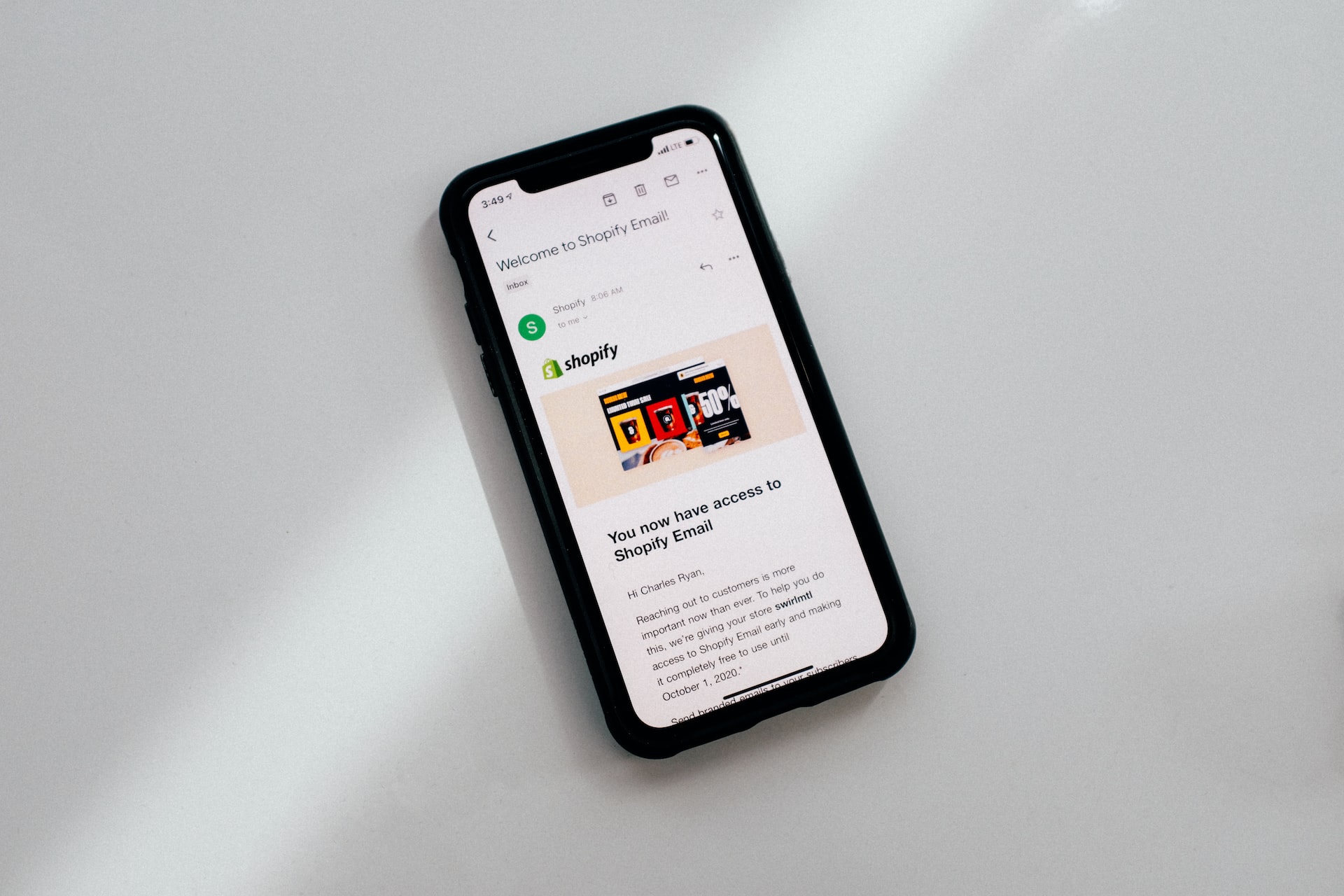



 +1 (888)
413 3806
+1 (888)
413 3806