Whenever new mobile apps for Android are released, one of the essential things to do is Google Play store app optimization. After all, the more target users you reach, the better the chance of success and the more user feedback you can gather.
The two main app stores for listing mobile applications are Google Play Store and Apple App Store. Today we’ll discuss Google Play store optimization that will help your Android app get more views, downloads, and installs. But first, what even is App Store Optimization?
What is Google Play Optimization and why it is important for app owners?
ASO is an umbrella term for a collection of improvements that will boost the visibility of your mobile app in the Google Play store. ASO focuses on growing the number of potential app users by improving the google play store listings and click-through rates for your app.
In short, you can think of ASO as an app store SEO, but instead of the google search algorithm, you optimize according to the google play algorithm. The main goal is to make your app findable by the right users and make it stand out in the listings in a positive way. ASO is a crucial part of any mobile app success as the sheer number of applications in the app store can be counted in millions.
According to some sources, almost 50% of the users download apps through Google Play search results. If you don’t take care of ASO, you’ll be just skipping on half of the potential users. Now, what kind of Android App Store Optimization strategy can you employ to maximize your chances to be seen?
Use app store optimization tools
First of all, the best way to make your app store optimization efforts easier and more effective is to use one of the optimization tools available. They will allow you to do keyword research needed for most of the ASO and help you boost your google play store app results.
Do keyword research and choose the right ones
In general, there are two characteristics of a keyword: search volume and click-through rate. You don’t want to prioritize either extreme volume or the highest CTR possible. The best way is to go for the balance between the two.
While a keyword search volume is important, on its own it won’t tell you much about CTR. In practice, the highest volume keywords often have atrociously low CTR, and this just won’t do.
Similarly, the keywords with the highest CTR are usually the ones with low volume, often of just a few dozen searches monthly. That may be theoretically fine if you are aiming at a very niche target group. In practice, however, you will always want to balance volume and CTR.
Don’t be scared to use long-tail keywords! Given that long description keywords have often much higher CTR while often can have a similar volume to shorter keywords.
When you choose the keywords, you also need to take into consideration the search intent of your target users. What type of google play app do they look for? A to-do list manager? A diet app? What similar product might they use or know about?
Be descriptive with the app title
A good idea is to use a descriptive name for your app title. Many app titles include descriptive keywords. So, add a short app description to the app title, e.g. if your app is a to-do list manager called “2do” you might want to add a “- to-do lists and task manager” to show in the search results for that keywords.
Be gentle with your short description
Using keywords is all nice, but try not to overdo it by pushing the short description to the limits. The keywords are important, yes, but mostly for application discovery.
The short description, which, according to google play guidelines it is only 80 characters long, is your “elevator pitch”. This is where you should use your most catchy descriptions that are also true. Grab the attention of your potential user, and tease your app story, and its usability. If you manage to use some keywords to do that, that’s great. However, it shouldn’t be your main focus and you should only use the most relevant keywords.
Use relevant keywords in the long description
Be sure to use your keywords in the long description. Google Play store search algorithms scan the long description of your application page, so if should prepare a list of any keywords your search engine optimization efforts resulted in and use it here to maximize the potential app exposure.
Use social proof and statistics
Android users trust other Android users’ words. If you have some positive reviews and comments about your app be sure to use them in your long description. Especially, if these quotations come from an opinion leader or otherwise respectable person in your field.
Similarly, if you can provide any kind of statistics that will help you make your point, use them. Anything that will boost the credibility of your app while not diminishing the app’s visibility is good.
Use keywords in the developer name
Although not very intuitive, the app developer’s name is also a good place to throw in a keyword. Of course, the positive history of the given developer is worth more among the ranking factors, it is never a bad idea to try and fit at least a part of the keyword into your developer name field. For example, if you have made a food delivery app, your developer name can contain “food”.
Add a video preview
Among your app marketing assets, there should be a short app preview video. You can use it on your app page to drive better user engagement. Simply add a promotional video Youtube link into the “Promo” box on your Play Store app listing.
If your play store listing page is global, don’t forget to include localization for your promo video to accommodate at least some of the most popular languages.
Pictures tell a thousand words
That’s why adding some app screenshots is very important in driving app downloads. While neither images nor videos help with the Google Play Store algorithm, store listing, or boost your app’s position in the google search, they can help you drive better conversions. Anyone likes to see what they are getting into before downloading an app, right?
Try to showcase some of the user interface and core app features. Remember to provide a description and context. The first slot should also be reserved for your most important message. Treat this like a pitch deck or a slideshow that has to sell. If you have good app reviews be sure to showcase them here too. You can also do a feature graphic with any discounts or promos that you are currently running.
You can add up to eight screenshots for each device that your app supports. The minimum number of screenshots that Google Play accepts is two.
Make your app icon interesting
It’s good to have an app icon that stands out from the crowd. Ideally, it should correlate with your app name. Try to contrast with your immediate competitors. Go for a bold statement or convey the app vibe. Anything that will make your brand interesting to the right audience. It is also a good idea to include your branding in the feature graphic and screenshots to make your google play store listing pop out more.
Localize your app listings
Although you can let Google translate your app store listings automatically, it is often better to do it yourself, at least for the most important languages. A human translator will take into consideration the keywords you want them to use, won’t make style mistakes, etc.
Of course, localization means you will have to perform keyword research for each localization, but the outcome is worth the time and the cost more often than not.
Are there any more store listing quick tips that can help app developers? Most likely, however, the app store listing optimizations we mentioned here should be treated as a must-have foundation for further ASO.









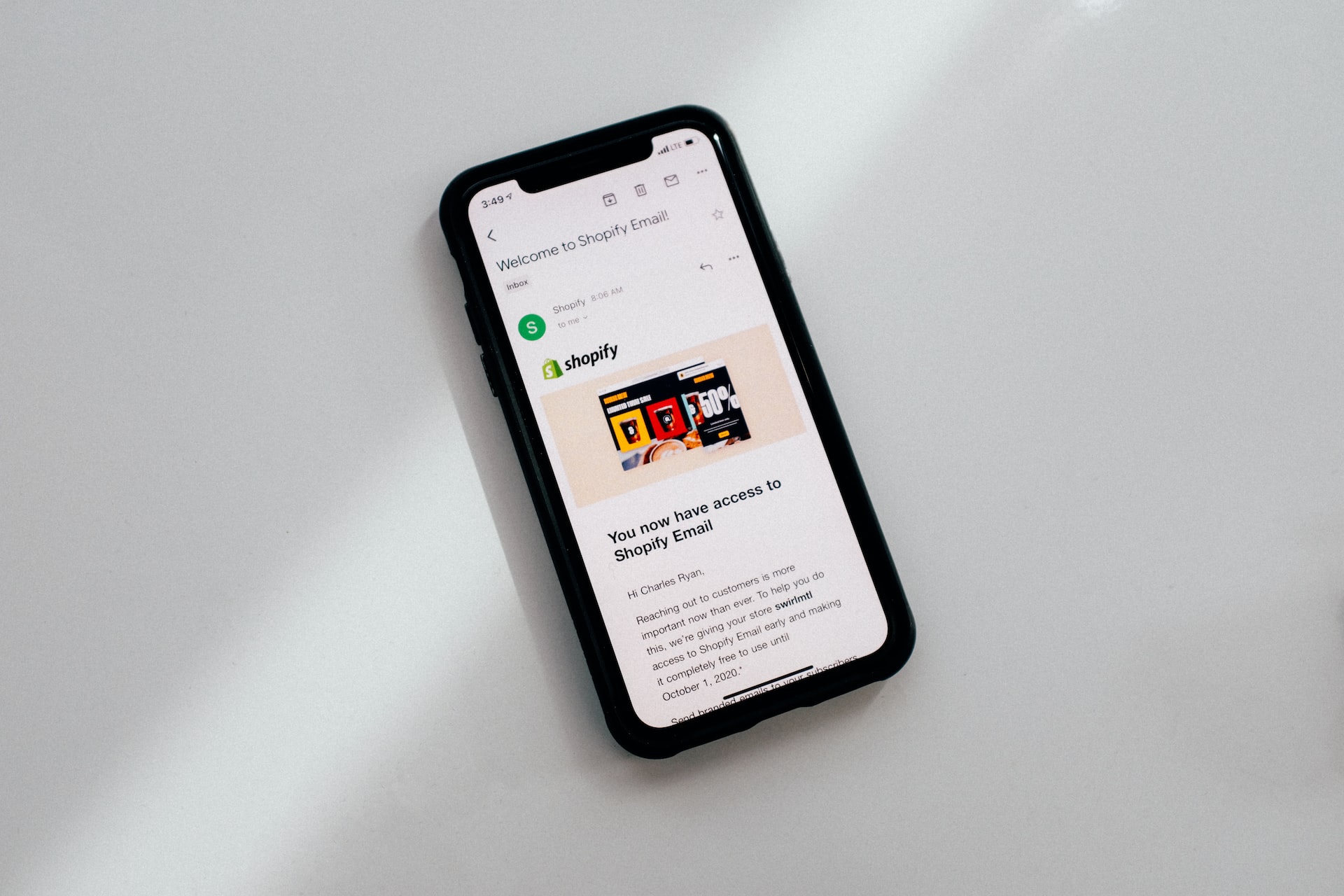



 +1 (888)
413 3806
+1 (888)
413 3806